How you can link cells in Excel
Linking cells in Excel
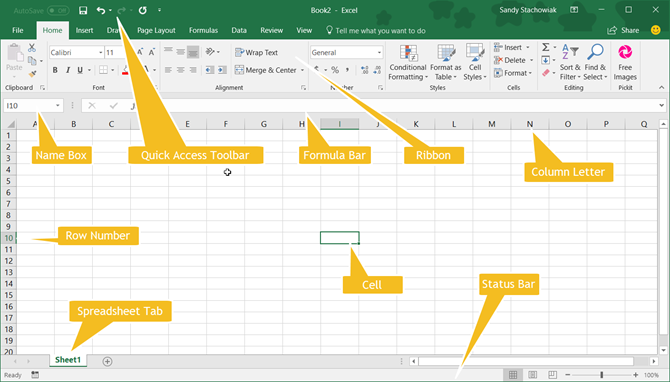
Microsoft Excel is a spreadsheet developed by Microsoft for Windows, mac-OS, Android and iOS. It features calculation, graphing tools, pivot tables, and a macro programming language called Visual Basic...
Let's get started with your solution. There are many problems users of excel encounter every minute, one of which is "Linking Cells". This post will add to your knowledge. Continue with us and vooom! you will be a pro...
Linking cells makes there contents same. A change in the value of one brings about a change in all the cells value.
To Link cells, There are two easy methods:
First open to your Excel, let's say the value of cell G4 is 555, and you want this same value to reflect in cell F5 by linking both.
- Right click on cell G4
- Select copy
- Right click on cell F5 (or on any desired duplicate cell, it can be on another worksheet)
- Select Paste....... hold on, look closely on the cell, you will see an icon at the right bottom corner
- The icon is for paste options
- Click on the paste options icon
- Select link cells
The Second method is by entering the formulae in the formulae bar... Coming soon
Subscribe with us
Comments
Post a Comment
Comment